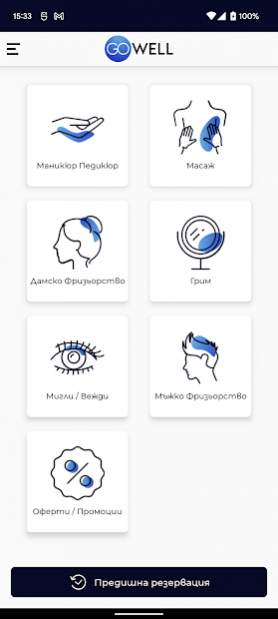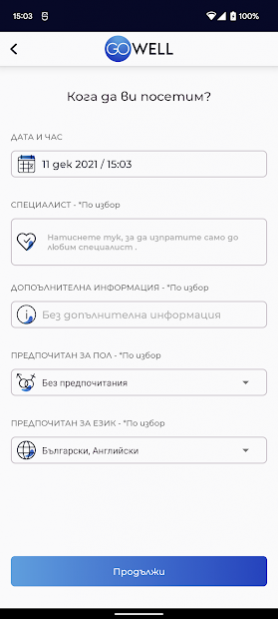GoWell 3.0
Continue to app
Free Version
Publisher Description
With GoWell, save time from traveling and parking and pamper yourself at home or location of your choice. With the GoWell application, you'll quickly and easily get everything in the comfort of your home, office, or wherever.
1. Download the app and sign up. This gives you access to all kinds of certified and highly qualified wellness care professionals on demand.
2. Choose the service you need.
3. Our specialists are available to visit you at the address you specify and to perform the desired service at the time you specify.
4. The application sends your request with the selected request directly to the specialist you need and who is available.
5. After receiving the request, you will receive confirmation from the system that you will be visited.
The GoWell rating system gives you information about the satisfaction of previous customers.
Secure and easy payment. No cash payments!
GoWell provides services that are paid only electronically. You pay a fast, easy and conveniently the exact fixed price by registering a debit or credit card.
The payment system we use ensures the security of your data.
About GoWell
GoWell is a free app for Android published in the Personal Interest list of apps, part of Home & Hobby.
The company that develops GoWell is Futurist Labs. The latest version released by its developer is 3.0.
To install GoWell on your Android device, just click the green Continue To App button above to start the installation process. The app is listed on our website since 2021-12-10 and was downloaded 1 times. We have already checked if the download link is safe, however for your own protection we recommend that you scan the downloaded app with your antivirus. Your antivirus may detect the GoWell as malware as malware if the download link to com.futurist_labs.go_beauty is broken.
How to install GoWell on your Android device:
- Click on the Continue To App button on our website. This will redirect you to Google Play.
- Once the GoWell is shown in the Google Play listing of your Android device, you can start its download and installation. Tap on the Install button located below the search bar and to the right of the app icon.
- A pop-up window with the permissions required by GoWell will be shown. Click on Accept to continue the process.
- GoWell will be downloaded onto your device, displaying a progress. Once the download completes, the installation will start and you'll get a notification after the installation is finished.